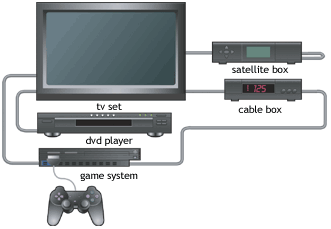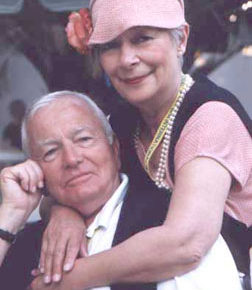By Mary E. Shacklett
Published: August, 2006
Home entertainment center planning used to be clearing a space in the den or the living room for a television or a radio. Then came stereo and surround sound, followed by flat panel HDTV and the Internet. With so many options available today, consumers are beginning to turn to entertainment suppliers and interior decorators for help — but a lot can be done with a little common sense that begins with understanding which home entertainment options are important to you.
Begin by assessing your budget and your expectations first. This puts you in the best position to decide how you want to organize your living space — and which entertainment options you want to have. For instance, do you primarily want to watch movies and have surround sound? Do you want to have music? Or, do you want a VCR, a DVD player, a Tivo and a large TV monitor that you can tie into your laptop or home computer? The good news is that there are good home entertainment center solutions at every budgetary level.
Second, assess your living space. Individuals tend to fall into one of two categories: those who want to incorporate home entertainment in a multi-purpose room like a great room, and those who want a dedicated media room. Individuals who favor the multi-purpose room approach want a great entertainment system but do not want it to be seen when they’re not using it. The goal is to integrate entertainment into the room so that the entertainment center is not a central focus. A classic example is the television that is concealed in a cabinet. On the flip side, there are people who want to show off their electronics. A dedicated media room is a good solution in that case.
Regardless of how you choose to use your living space, the important thing to remember is that virtually no room is too small for a home entertainment center. Screen size can be a limiting factor (e.g., a 64 screen will not work well in an 8’x10’ room), but in the end, home entertainment centers come down to the amount of money that you have to spend.
A third home entertainment center ingredient is technology.
Popular home entertainment options today include ready Internet access, music appliances like stereos and MP3 players, video games, photo and home movie sharing, television and movie viewing, subscriptions to on-demand music, video, sporting events and movies, to name a few.
Centralization of home entertainment on a PC is now being facilitated by new Intel ViivTM chip technology, which is specializing PCs (no matter whom they are sold by) to facilitate an end-to-end entertainment experience.
With this kind of PC centralization, you can eliminate all of your older home entertainment appliances and watch DVDs, download TV programs, listen to CDs and MP3s and record and store. You can tie into high definition video and up to 7.1 surround sound with ready access to digital photos and PC games. You can easily download movies, music and games for the Internet — and you can do it all with the push of a button on your remote.
Home entertainment PC technology is on track to establish itself in more American homes, with the falling prices for flat panel displays and other popular technology appliances. The keys are understanding which types of entertainment functions you want to have in your home, determining your budget and making the decision on whether you want the entertainment center to be in a multi-functional room or a dedicated media room.
Once a homeowner gets rolling with home entertainment, it is not unusual to spend $5,000-$6,000 on the project. With that kind of investment, a two-hour consultation with an interior designer, which can run $75-$150 an hour, can also be well worth the investment.
Mary E. Shacklett is President of Transworld Data, a marketing and technology practice specializing in marketing, public relations and product management for technology companies and organizations. Mary is listed in Who’s Who Worldwide and Who’s Who in the Computer Industry. She may be reached at (360) 956-9536 or TWD_Transworld@msn.com.